Telecom Element Management System
SmartView™ WEB EMS
Telecom Network Management Controller
CTC Union's SmartView™ WEB EMS is a comprehensive device management solution specifically designed for network operators and enterprises. It not only provides real-time performance monitoring, remote configuration, and provisioning, but also delivers instant fault alerts to ensure zero-delay network operations. SmartView™ WEB EMS leverages a robust database server for longterm data storage and presents an intuitive web-based interface, allowing administrators to monitor the entire network anytime, anywhere via a computer or mobile device.
The system connects to and monitors devices in real time using the Simple Network Management Protocol (SNMP), ensuring no alarm notifications are missed. Depending on the hardware performance of a single SmartView™ WEB EMS server, it can manage hundreds to thousands of devices simultaneously. Whether deployed in small-to-medium networks or large-scale environments, it achieves maximum efficiency with minimal resources.
Features
- Performance Monitoring: Real-time tracking of device operation status to ensure network stability.
- Remote Configuration & Provisioning: Supports centralized and cross-site management, reducing maintenance costs.
- Fault Notification: Provides instant alerts for quick troubleshooting.
- Intuitive Web-based Interface: Accessible via any computer or mobile device browser.
- Long-term Data Storage: Integrated with a database server for historical records and trend analysis.
- Large-scale Management Capability: A single server can manage hundreds of devices.
- Auto Discovery and Device Viewer: Automatically detects devices and provides an intuitive view of the network.
- Multiple Concurrent Users: Allows multiple administrators to operate the system simultaneously.
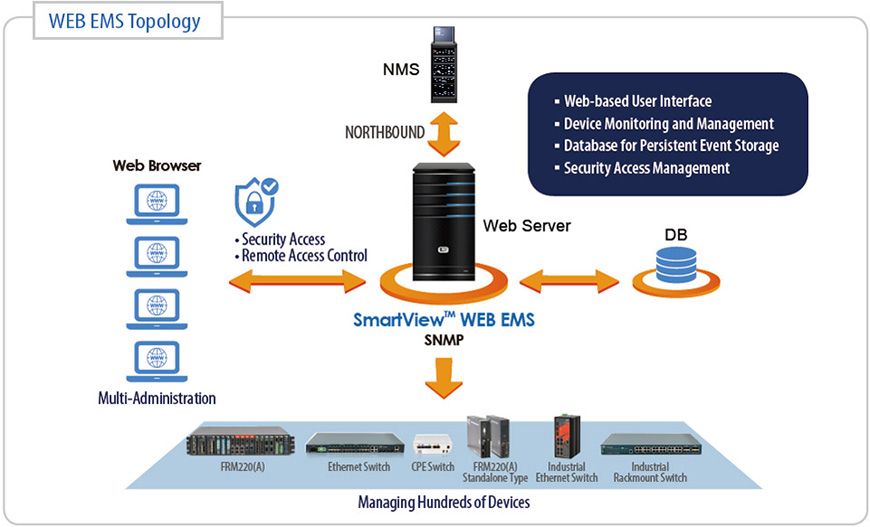
WEB EMS Topology
SmartView™ WEB EMS Server:
The server handles connection with the network devices using SNMP protocol, and is responsible for HTTP requests from management clients. Smartview™ Web EMS Server collects the information data from specific SNMP agents, stores the information into a persistent database and sends commands to control network elements.
Microsoft SQL Server Database:
SQL Server is the place where Smartview™ Web EMS stores collected data, such as alarms, traps and user actions, for long term retrieval. Smartview™ Web EMS supports the free Microsoft SQL Server Express Edition for data storage.
Multi-Administrators:
Management clients use web browser to monitor and control the devices at far end. Multiple operating connections are allowed, up to the limit of hardware and network.
Success Story
- Download
- Related Products
Industrial Element Management System
SmartView™ WEB EMS
CTC Union’s SmartView™ WEB EMS (Element Management System) is a comprehensive device management...
Details Add to List
Telecom Element Management System | Industrial & Telecom Network Equipment Manufacturer | CTC Union
CTC Union Technologies Co., Ltd., founded in 1993, is an ISO9001/14001 certified designer and manufacturer. CTC Union’s software development system follows the cybersecurity IEC62443 regulations for the design of Industrial & Telecom networking products. With their own in-house R&D and factory, CTC Union develops and manufactures high-quality products in Taiwan. CTC Union offers a full spectrum of products, including Telecom Element Management System, Industrial Ethernet, PoE, EN50155 and E-Mark certified switches. CTC Union’s goal is to provide reliable, temperature resistant and rugged designs for mission critical systems used in harsh environments. With more than 30 years of experience in design of Telecom products, CTC Union is highly motivated to deliver various access switches and FTTP CPE products.
CTC Union is a leading Taiwanese manufacturer specializing in telecommunication products such as L2 Ethernet switches, transponders, and industrial Ethernet switches, converters, and injectors. The company maintains strict control over product design, ensuring compliance with certifications like CE, FCC, UL, IEC 62443-4-1, EN50155, EN45545-2, and IEC61850-3. CTC Union has established strong global partnerships with voice and data carriers, enterprises, and industrial Ethernet users, providing direct engineering and technical support from its headquarters in Taipei, Taiwan.






